Last updated on 2025-10-26
A review and Photo example of the RICOH Caplio RR1.
- Please see the disclaimer regarding advertising here.
- Italicized links in the text are advertisement links that take you to other sites.
Table of contents
Gallery
Review


1.Overview
The RICOH Caplio RR1 is a lens-integrated digital camera released by Ricoh in 2000.
The main specifications are as follows, with details listed in the table.
- 1/1.8-inch primary color CCD
- 3.95 megapixels
- 2272 x 1704 pixel images saved in uncompressed TIFF (hereafter referred to as TIFF), FINE (1/4-JPG), NORMAL (1/8-JPG), or ECONOMY (1/16-JPG) formats.
- Focal length: 35-105mm (35mm equivalent)
- Recording media: SmartMedia
- The camera uses the relatively versatile NP-80 battery.
Compatible batteries with the same shape and voltage are listed in the table below.
| Camera manufacturer | Battery model number |
| FUJIFILM | NP-80 |
| RICOH | DB-20、DB-20L、DB-30 |
| KODAK | KLIC-3000 |
| TOSHIBA kyocera | BP-1100R |
2.Usability
The RICOH Caplio RR1’s image quality is typical of cameras of its era, with a fair amount of noise even at the lowest ISO setting of 150. Significant ghosting occurs in backlit situations, but it’s difficult to determine whether this is due to lens deterioration or an underlying coating issue.
The camera’s overall operation is sluggish. The autofocus (AF) is also quite sluggish, making it difficult to capture moving objects or decisive moments.
The highest-quality TIFF image format has an image size of 7.8MB per frame, and using a 128MB SmartMedia card, 16 frames can be stored. This is reminiscent of the old 12-exposure film.
The next-best quality, FINE (JPEG), has an image size of around 1.5MB per frame, and using a 128MB SmartMedia card, 85 frames can be stored, which is sufficient for general photography purposes.
To confirm the difference in image quality between FINE and TIFF, I shot in TIFF format, revealing two major issues.
- Recording takes too long.
- Recorded image color is abnormal.
The “excessively long recording time” issue was addressed by manually measuring 37 seconds for a single image to be recorded after pressing the shutter button. Because it’s a camera from that era, the camera freezes and constantly writes data until image recording is complete, resulting in extremely rapid battery drain.
The battery was worn out, and after four shots on a full charge, it was depleted. In the FINE (1/4-JPG) format, the image recording time was about two seconds, and I was able to take about 40 shots, clearly demonstrating how rapid battery drain is when shooting TIFF images.
The “abnormal color of recorded images” issue was addressed by the fact that the colors of images recorded in TIFF format appear strange when viewed on a PC. As shown in the image below, the orange flowers appear blue, and the light blue sky appears pale orange.
This issue appears to be a display issue with specific Mac software.
The colors appeared normal when viewed on a PC using the Mac’s image processing software Affinity Photo 2, or by copying the images to a Windows PC and using a free image viewer.


The correct colors are displayed in JPG shots, the image displayed on the camera’s LCD when shooting TIFF, and when playing back the image after shooting.
TIFF images have a separate mini thumbnail image in addition to the actual image. To check if this was recorded correctly, I displayed the image in my Mac’s image viewing software Preview, and the thumbnail image also turned blue. Suspecting that the data had been altered when copied to the PC, I loaded the SmartMedia image directly from a card reader into Mac’s Preview, but the result was the same.

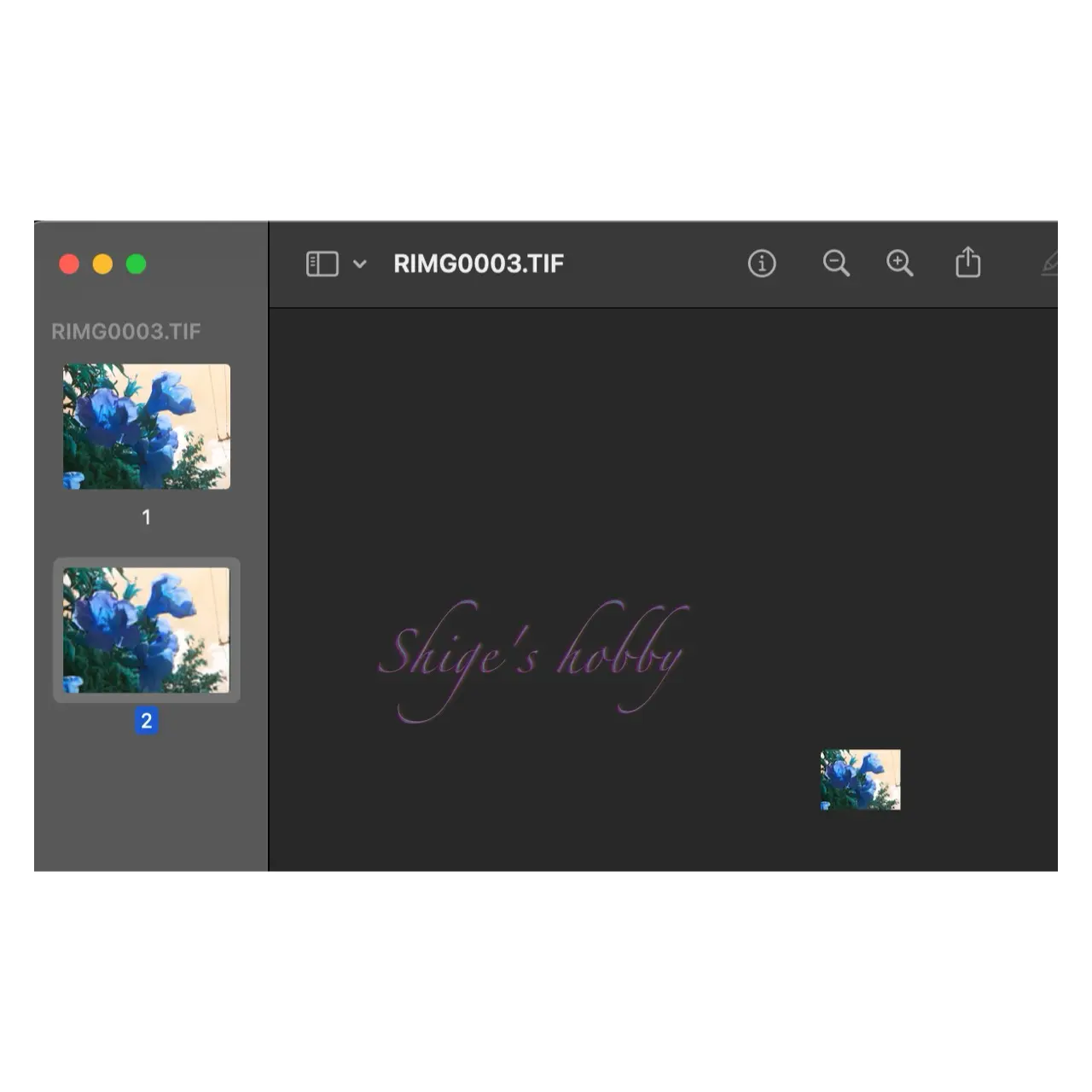
Since the display differed between the camera and the PC, we suspected it was an issue with how colors were handled, so we copied the problematic image to a Windows PC and displayed it there, where it displayed correctly. It seems that Mac’s image display software, Preview, is unable to display old TIFF images correctly.
We investigated whether there was any software that could display the images correctly on Mac, and found that the paid Affinity Photo 2 was able to display the problematic TIFF images with the correct colors. Another software we normally use for raw development, HASSELBLAD’s Phocus, showed the same color abnormalities as Preview when displaying TIFF images from the Caplio RR1.
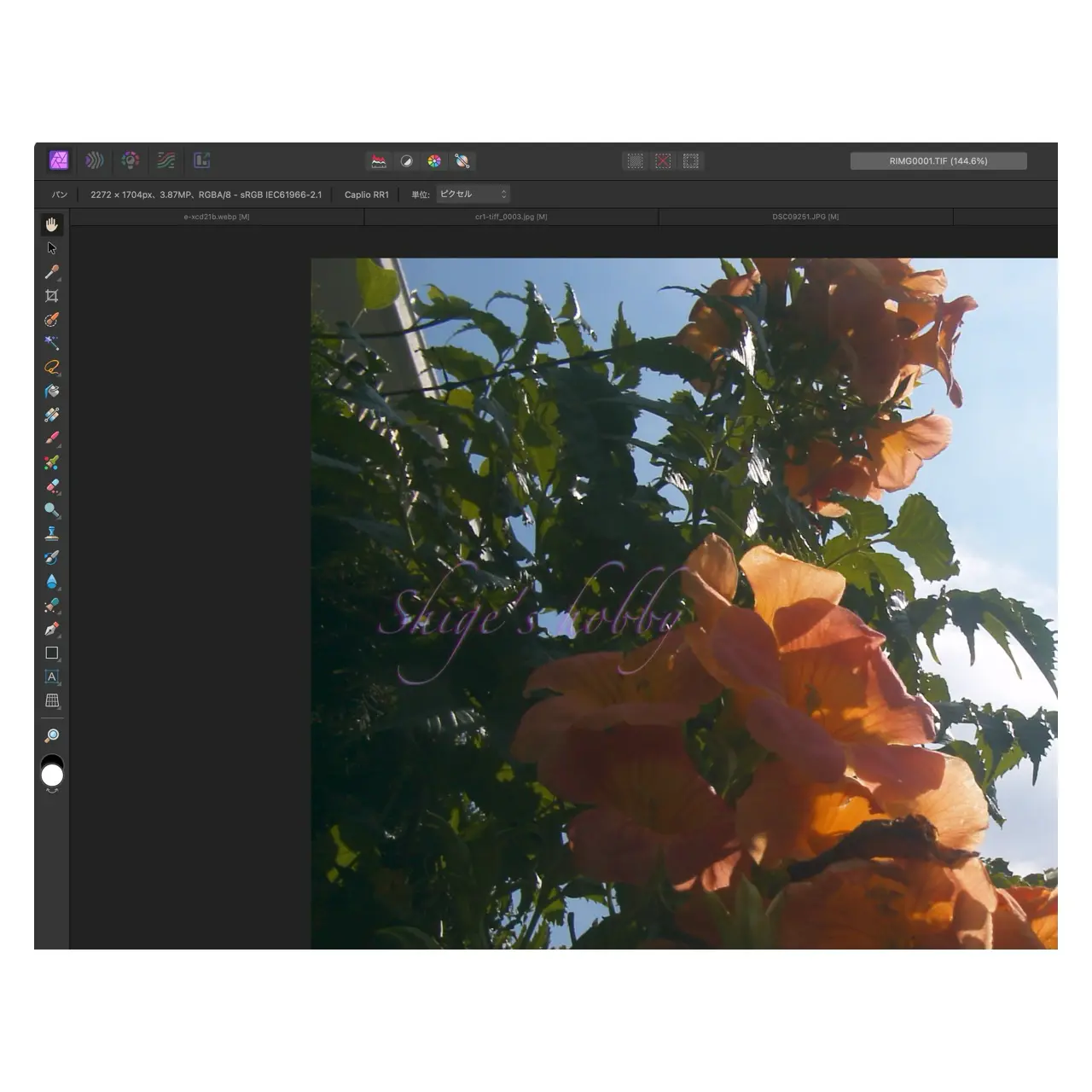

Before arriving at the above conclusion, I tried some image processing software to see if I could correct the color of the blue image, but neither negative-to-positive conversion nor changing the white balance worked; no image processing I tried was able to correct the problem.
The blue image viewed on a Mac also looks beautiful in its own way, but I never imagined that TIFF images could have such a pitfall.
To record TIFF images with the Caplio RR1, you need to change “Uncompressed” > “ON” in the shooting menu. This change is reset to “Uncompressed” > “OFF” every time the camera is turned off, so if you want to record TIFF images, you have to change “Uncompressed” > “ON” in the shooting menu every time you take a photo, and it seems like the camera doesn’t want you to use this mode very often.
Also, when the AF won’t focus on the desired spot, you’ll want to use manual focus (MF), but since the AF/MF focus mode setting is also in the menu, changing it is quite a hassle.
Since this is a camera from this era, you can’t expect great AF performance, and it often loses focus, draining the battery, so not being able to quickly switch to MF mode is frustrating.
However, I am well aware that there’s no point in complaining about this camera, which is over 20 years old.
Also, because the body is a direct descendant of the RDC-7, it’s a shame that the recording media is slow-speed, low-capacity SmartMedia. I wish the Caplio RR1 had a CompactFlash slot, but even if it had, I don’t think it would have had a major impact on sales, so I think the decision to continue using SmartMedia was the right one.
Fortunately, I have a lot of 128MB SmartMedia cards in my home that came as a bonus with previous digital cameras, so I’ll never run out of recording media.

I found this junk item somewhere, and it was so bad that the included battery had already deteriorated and wouldn’t charge even when I charged it. The tabs on the battery cover seemed worn out, so the battery would fall out if I didn’t tape it down. It’s a pretty good piece of junk. Still, it’s a bit frustrating that it’s now priced at a reasonable price thanks to the boom in old compact digital cameras in the 2020s. I think it was selling for around 1,000 yen in the 2010s.
3.Summary
In conclusion , to sum up, the RICOH Caplio RR1 is the final camera released by Ricoh in its Image Capture series, with a form that breaks away from the shape of a film camera and pursues the unique style of a digital camera.
It produces some very tasteful images, and in well-lit areas, printing at around L-number is no problem. However, since the results in low-light situations are from a camera from the early 2000s, the noise and detail capture are not as impressive as those from the 2020s.
Specifications, considerations, etc.
As noted in the specifications sheet, this camera has five sibling models shaped like a kamaboko board.
Of these, the RDC-7, RDC-7s, and Caplio RR1 (hereafter referred to as RR1) are its three direct descendants.
The RDC-i700 and Caplio RDC-i500 have larger bodies than their three siblings, and take advantage of the extra space by adopting CompactFlash as their recording media, making them like scaled-up versions of the RDC-7 series.
| Mdel name | RDC-7 | RDC-7S | RDC-i700 | Caplio RDC-i500 | Caplio RR1 |
| Image sensor | 11/1.8-inch primary color CCD | ← | ← | ← | ← |
| Pixels | 334 | ← | 324 | ← | 395 |
| Lens Construction | 10elements in 7groups | ← | ← | ← | ← |
| Focal length | 7.3~21.9 | ← | ← | ← | ← |
| 35mm equivalent focal length | 35~105 | ← | ← | ← | ← |
| Maximum aperture | 2.6~3.4 | ← | ← | ← | ← |
| Minimum shooting distance (mm) | 10 | ← | ← | ← | ← |
| View Finder | Real image optical zoom | ← | ← | ← | ← |
| LCD | 2-inch TFT LCD, 200,000 pixels | ← | 3.5-inch TFT LCD with 200,000 pixels and touch panel | 2-inch TFT LCD, 200,000 pixels | ← |
| ISO Sensitivity | 150、200、400 | ← | ← | ← | ← |
| Recording media | Smart Media | ← | Compact Flash PCMCIA ATA Card | Compact Flash | Smart Media |
| Battery | DB-20L | ← | DB-30 | ← | DB-20L |
| External dimensions (mm) Width x Height x Depth | 135 × 27 × 74 | ← | 157 × 33 × 93 | 142 × 30 × 78 | 135 × 27 × 74 |
| Weight(g) | 270 | ← | 450 | 295 | 270 |
| Body colors | Silver Black | Silver | ← | ← | ← |
| Release date | June 16, 2000 | November 17, 2000 | September 20, 2000 | April 20, 2001 | September 21, 2001 |
| Price(Yen/No-tax) | ¥108,000 | ← | ¥158,000 | ¥115,000 | Open price ¥70,000~80,000 |
Options
- RICOH BJ-1 Charger
- AC Adapter AC-3
Reference links
Affiliate links

Amazon Prime Sale
Update history
- 2025.8.17
- 2024.8.4


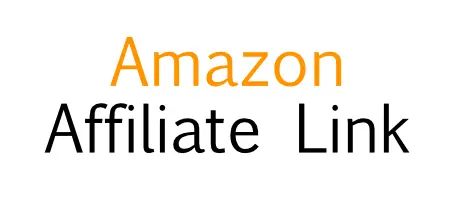
Be First to Comment