A review and photo examples of the Kodak EasyShare P880.
- Please see the disclaimer regarding advertising here.
- Italicized links in the text are advertisement links that take you to other sites.
Table of contents
Gallery
Review


1.Overview
The detailed specifications of the KODAK Easyshare P880 are listed in the table below. The main feature is a 5.8x zoom lens with a focal length of 24mm to 140mm in 35mm format equivalent, and in macro mode you can get as close as 5cm.
The battery is model number KLIC-5001, battery specifications 1800mhA 3.7V. It can take about 300 photos nominally.
The recording media is SD cards/MMC cards up to 2GB, and SDHC cards and SDXC cards are not supported. The 8MP Raw data is about 14MB, and if you use 2GB media, you can take about 140 photos. Raw recording takes a few seconds, but you can interrupt it and take the next photo. However, since there is not much room in the buffer, you need to wait for the first recording to finish before taking another photo. The camera has 32MB of built-in memory, and can take two photos in Raw format or about eight photos in JPG-FINE.
The raw format is Kodak’s original KDC format, which is not very versatile. I have two programs that can develop images on my PC: Affinity Photo 2 and RawTherapee. I use RawTherapee to check image thumbnails, and Affinity Photo 2 for development and correction, which has a P880 image correction profile and makes it easy to remove distortion in wide-angle images.
The front of the lens is threaded and the filter diameter is the standard 52mm, so general-purpose filters can be used.
The bayonet hood is special and can be attached in reverse. Since it is a special item, if it is not included with a used camera, it will be difficult to find one to buy later.
It seems that an eyepiece cup is included with the viewfinder, but since my camera does not have one, I looked for one, but I could not find a suitable part.
2.Usability
The KODAK Easyshare P880 is a compact camera with a lens made by Kodak.
As a camera, it seems to place emphasis on the lens and image processing, and the Schneider VARIOGON lens and Kodak’s image processing record images that are quite impressive. Even with a slow shutter speed, there is surprisingly little blur and shooting stability is good.
The following is a review that does not have much to praise, but I personally like the images this camera produces.
The body is made of plastic and is cheap, and the gap between the lens and the right grip when holding the camera is narrow, making it quite cramped, even for photographers with small fingers like me.
Even Raw images do not have a wide latitude (dynamic range), so exposure compensation, which is frequently changed when shooting, can be done with the dial behind the right grip, but it is not very user-friendly because you cannot change the exposure unless you press the SET button below it before changing the dial. The dial itself is reasonably firm, so even if you change the exposure by turning the dial directly without the SET button, there is little risk of it accidentally changing during shooting, which is a shame.
The Schneider lens is rare for a compact digital camera, but lens distortion can be noticeable in wide-angle images.
The response from turning the power on to shooting is not instantaneous, but there is no time lag that makes you wait. The problem is that the power button, which is a rotary slide switch, is a little difficult to use even after a fair amount of use. The center position of the slide switch turns the power off, turning it to the left turns the power on, and turning it to the right displays favorite images that are almost useless. I think this is a habit I’ve picked up from other cameras, but I often accidentally turn it to the right, which is disappointing.
This is probably due to the limitations of the times and cost issues, but the rear LCD is 100,000 dots and the EVF is 200,000 dots, so both are only good enough to check the composition and it is difficult to determine the exact focus. Adjusting the focus is particularly difficult in the macro range.
I recommend updating the firmware to the latest 1.0.2 as it adds more shooting settings.
3.Summary
In conclusion , to sum up the KODAK Easyshare P880 , it has a large Schneider lens and a compact body, which unfortunately is too compact and makes the camera less comfortable to hold. The combination of KODAK and Schneider, which some enthusiasts will enjoy, is probably unique to this camera.
Shooting on a sunny day left me satisfied, and the images I captured had the resolution of 8 megapixels, producing impressive images.
The amount of noise and other issues was about the same as other cameras released around 2005, so there was nothing particularly noteworthy about them.
Specification and Competitor
I chose the following three models for comparison, as they are cameras with 8 megapixels and a wide-angle lens, which have specifications similar to those of the KODAK Easyshare P880.
- Nikon Coolpix 8400 (E8400)
- Olympus C-8080 (C8080)
- Panasonic DMC-LX1 (LX1)
Detailed specifications are shown in the table below, but the wide-angle focal length of all cameras is 28mm, and the wide-angle focal length of 24mm is unique for a lens-integrated camera made around 2005.
By the way, it was with the Ricoh GX100 in 2007 that other companies started to equip compact digital cameras with a wide-angle focal length of 24mm, and it was not until the 2010s that it became mainstream. Panasonic’s DMC-LX3 also has a 24mm lens, but it was released on July 22, 2008.
In terms of styling, the C8080 is similar to the E8400, and the LX2 is similar in appearance to the LX2, which is a compact camera.
| Camera name | KODAK P880 | COOLPIX 8400 | Olympus C-8080 | Panasonic DMC-LX2 |
| Lens name | VARIOGON | NIKKOR | OLYMPUS | Leica DC VARIO-ELMARIT |
| Actual focal length | 5-29.4 | 6.1~21.6 | 7.1mm~35.6 | 6.3~25.2mm |
| 35mm equivalent focal length | 24~140 | 24~85 | 28~140 | 28~112 |
| Lens construction | 13 elements in 9 groups | 10 elements in 7 groups | 15 elements in 13 groups | 9 elements in 8 groups |
| Maximum aperture | 2.8-4.1 | F2.6~F4.9 | F2.4~F3.5 | F2.8~F4.9 |
| Aperture blades | ? | 7 | ? | ? |
| Minimum shooting distance (cm) | 5(Wide macro) | 3 | 5 | ← |
| Image sensor pixel count | 800 | ← | ← | ← |
| Image sensor size | 1/1.8 | 2/3 | ← | 1/1.65 |
| Finder | EVF 23.7 | EVF 23.5 | EVF 24 | – |
| LCD Size | 2.5 | 1.8 | 1.8 | 2.8 |
| LCD resolution | 115,000 dots | 134,000 dots | 134,000 dots | 207,000 dots |
| Battery | KLIC-5001 | EN-EL7、EN-EL7e | BLM-1 | DMW-BCC12 |
| Recorded media | SD | CF | CF/XD | SD/SDHC |
| Weight (g) Battery included | 550 | 400 | 660 | 217 |
| Size (WxHxD) | 115×107×99 | 116 × 85 × 121 | 124 × 84.5 x 99 | 105.7 × 55.8 × 26.3 |
| リリース年 | 2005.8.30 | 2004.10.1 | 2004.3.M | 2006.7.25 |
| Body color | Black | ← | ← | Silver and black |
| Release price | Open price About ¥69,800- | Open price | Open price | Open price |
Firmware Update
The P880 camera I purchased second-hand was running firmware 1.0.0 at the time of its release. As mentioned above, the latest firmware, 1.0.2, has several new features, so I recommend updating it.
The firmware data can be found below.
Although we have not checked the data for Windows, the firmware data for Mac is provided in dmg format. The file name is P880102.dmg, and when mounted, the firmware itself, P880102.FW, can be extracted.
The method for updating the firmware is as follows. There is also a way to update by connecting the camera to a PC, but the method using an SD card introduced below is easier, so we will introduce this method.
Please note that the P880 can only use SD cards up to 2GB in size, and SDHC and SDXC cards cannot be used.
Follow the steps below
- Download the firmware
- Mount the dmg
- Connect the SD card to your PC
- Create a System folder at the top level of the SD card
- Copy P880102.FW to the System folder
- Remove the SD card from your PC
- Attach the SD card with the firmware copied to it to the camera
- Turn on the camera
- You will be prompted to update the firmware, so update it
- Finally, you will be asked if you want to delete the firmware, so delete it
- If the System folder and firmware are on the SD card, the firmware update screen will appear every time you turn on the camera, so it is a good idea to delete the System folder once the update is complete.
Options
- Battery: KLIC-5001
- Schneider-Kreuznach Xenar 1.4X telephoto lens, 55 mm
- Kodak P20 zoom flash
Reference links
- [New Product Review] Kodak EasyShare P880 Zoom
- NIKON COOLPIX8400 News Release
- New release: CAMEDIA C-8080 Wide Zoom
- DMC-LX2 News Release
- DMC-LX3 News Release
Affiliate links

Update history
- 2025.8.18
- 2024.9.7


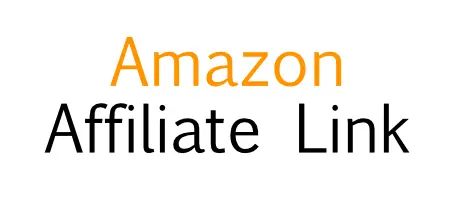
Be First to Comment