MINOLTA DiMAGE Scan Dual III
Minolta Film Scanner Dimage Scan Dual III Review and Scanning Examples
Table of contents
Photo example
The image was taken with a LEICA R8 and scanned with a SCAN DUAL III.
Review
The DiMAGE Scan Dual III was purchased used in 2023.
Around 2000, I used film cameras a lot and also owned a DiMAGE Scan Elite 5400, but when I moved away from film, I gave it to a friend and do not have it with me.
All Minolta scanners, both slip film and slides, are used after being fitted into a plastic frame. Compared to the NIKON scanner, which can scan slip film directly, the Minolta scanner requires more time and effort for the scanning process. Instead, Nikon scanners require that slide films be scanned one at a time.
The Dual III is an inexpensive scanner and does not have Digital ICE capability, so any dust or scratches on the film must be corrected from the scan results using image editing software.
Scanning six consecutive sheets of slip film at the highest resolution of 2820 dpi took about 12 to 13 minutes. Including the time required to refill the film into the plastic frame, we estimate that it would take about 1.5 hours for a 36-slip film.
The scanner was not tested on slide film with a frame, as the second-hand item we purchased did not come with any accessories other than a slip film frame.
I have purchased a DiMAGE SCAN Multi PRO, so the Dual III will be out of service.
In addition, I summarized the information on the Web about the MINOLTA DiMAGE SCAN series. We hope you will use this information as a reference when purchasing a used camera, but since there is a possibility of errors in the descriptions, we recommend that you do your own research before making a final decision. If you find any corrections in the descriptions, please let us know so that we can check and correct them.
As for software, I purchased VueScan and use it on my Macintosh. That software also has a Windows/Linux version, and I used that when my PC was running Linux/Windows. The interface is the same and there is no difference in usability between the two. The serial number is also the same.
VueScan is a long-established scanning software that supports various scanners and film color simulation.
I paid for this software online a long time ago and have not had to pay for any version upgrades since then.


Specification
The DIMAGE Scan Dual III is a 2002 product that supports USB 2.0 connectivity.
The stock scanner driver is compatible with Windows up to Windows XP-32bit and Mac-OS X 10.4Tiger.
VueScan continues to be supported as of 2023.
SilverFast version 6.6 supports Mac-OS X 10.6 Snow Leopard and Windows up to Windows XP-32bit.
The light source for the older models in the table below is unknown, but presumably models before 2000 use 3-wavelength fluorescent lamps (hot cathode tubes), models after 2000 use 3-wavelength fluorescent lamps (cold cathode tubes), and the Elite 5400 II uses white LEDs. 5400 uses murauchi.com’s The 5400 is described as a 3-wavelength fluorescent lamp (cold cathode tube) on murauchi.com, but information on the 5400 (AF-5400) is extremely scarce, so we cannot confirm the exact information.
| Series name | DiMAGE Scan Dual | DiMAGE Scan Elite | DiMAGE Scan Multi |
| Model name | Dual Dual II(AF-2820U) Dual III(AF-2840) Dual IV(AF-3200) | Elite Elite II(AF-2920) Elite 5400(AF-5400) Elite 5400II(AF-5400-2) | Multi(F-3000) Multi II(F-3100) Multi PRO(AF-5000) |
| Resolution (dpi) | 2820(Dual,Dual II,Dual III) 3200(Dual IV) | 2820(Elite,Elite II) 5400(Elite 5400,Elite 5400II) | 2820(Multi,Multi II) 4800(Multi PRO) |
| Image Sensor | RGB 3line CCD | ← | ← |
| light source | Unknown(Dual) Three-wavelength fluorescent lamp (cold cathode) (Dual II, III, IV) | Unknown(Elite) Three-wavelength fluorescent lamp (cold cathode) (Elite II,5400) White LED(5400II) | Three-wavelength fluorescent lamp (hot cathode) (Multi / Multi II) Three-wavelength fluorescent lamp (cold cathode) (Multi PRO) |
| Scanning method | Manuscript Fixation Optics moving flatbed scanning 1-pass scanning | ← | ← |
| A/D converter | 12bit(Dual I,II) 16bit(Dual III.IV) | 12bit(Elite) 16bit(Elite II) 16bit(Elite 5400) 16bit(Elite 5400 II) | Unknown(Multi II) 12bit(Multi II) 16bit(Multi PRO) |
| Output | 16bit | ← | ← |
| Digital ICE | None | Unknown(Elite) ICE 3(Elite II) ICE 4(Elite 5400) ICE 4(Elite 5400 II) | Unknown(Multi) ROC(Multi II) ICE 3(Multi PRO) |
| Connect interface | SCSI(Dual I,II) USB 2(Dual III,IV) | Unknown(Elite) USB 1/IEEE1394(II) USB 2/IEEE1394(5400,5400 II) | Unknown(Multi) SCSI(Multi II) SCSI/IEEE1394(Multi PRO) |
| Auto feeder | 6 | ← | ← |
| Slide scan | Exist | ← | ← |
| Large format | None | ← | あり |
| Power supply | AC adapter | ← | Build in |
| Weight(kg) | 1.5(for All products) | Unknown(Elite) 1.5(Elite II) 2.5(Elite 5400) 1.5(Elite 5400 II) | Unknown(Multi) Unknown(Multi II) 4(Multi PRO) |
| Options | 35mm film FH-U1 Slide SH-U1 | Elite /II 35mm film FH-U1 Slide SH-U1 Elite 5400/5400II 35mm film FH-M20 Slide SH-M20 | 35mm film SH-M2 Slide FH-M1 Broni MH-M1 |
| Price(Yen/No-tax) | Unknown(Dual) 6.48万円(Dual II) 4.48万円(Dual III) 3.5万円(Dual IV) | Unknown(Elite) 9.8万円(Elite II) 10.5万円(Elite 5400) 7万円(Elite 5400 II) | 29.8万円(Multi) 31.8万円(Multi II) 35.8万円(Multi PRO) |
| Release date | 1997(Dual) 2000(Dual II) 2002(Dual III) 2004(Dual IV) | 1999(Elite) 2001(Elite II) 2003(Elite 5400) 2005(Elite 5400 II) | 1998(Multi) 2000(Multi II) 2001(Multi PRO) |
Digital ICE4 ™ and Digital ICE ™ are trademarks and technologies of EASTMAN KODAK COMPANY, USA.
Reference links
- Dimage Scan Dual II ASCII article (Japanese)
- Dimage Scan Dual III ASCII article (Japanese)
- Dimage Scan Dual III Itmedia article (Japanese)
- Dimage Scan Dual IV Konica Minolta Press Release PDF
- Dimage Scan Elite II ASCII article (Japanese)
- Dimage Scan Elete5400 murauchi.com article (Japanese)
- Dimage Scan Elite 5400 II Konica Minolta Press Release
- Dimage Scan Multi AstroArts article (Japanese)
- Dimage Scan Multi II AstroArts article (Japanese)
- Dimage Scan Multi PRO PC-Watch article (Japanese)
- Dimage Scan Multi PRO Itmedia article (Japanese)