A review and examples of the Minolta film scanner, Dimage Scan Multi Pro.
- Please see the disclaimer regarding advertising here.
- Italicized links in the text are advertisement links that take you to other sites.
Table of contents
Gallery
For example scans, please refer to the links to the scan results in the reference links.
Review


1.Overview
The DiMAGE Scan Multi Pro was released in 2001 and supports connections via IEEE1394 (FireWire) and Ultra-SCSI.
Since both interfaces are now outdated, care must be taken when connecting to both Windows and Mac.
This was the last model in the Multi series, with a scanning resolution of 4800 dpi and 16-bit input and output, and a list price of 358,000 yen.
When scanning 35mm film (36.32 x 24.21mm) at 4800 dpi, the resulting image is 36.32/25.44800=6863 pixels horizontally and 24.21/25.44800=4575 pixels vertically.
A characteristic of Minolta scanners, this scanner places the film on a film carrier before scanning, and the built-in power supply eliminates the need for an AC adapter.
For detailed differences, please see the scanner specification comparison.
2.Usability
I purchased a used DiMAGE SCAN Multi PRO at the end of 2023 for about one-fifth the list price. The list price would be enough to buy a high-end mirrorless camera in 2024, but since it’s a 20-year-old scanner, I was able to get it at a relatively low price. Fewer and fewer of these are in circulation, so it’s worth buying if you want one and the price is right.
When scanning 35mm film in a slide frame, up to four sheets can be scanned in one go, and up to six sheets of sleeve film can be scanned in one go.
The scanning speeds are as follows, measured using VueScan on a Mac with Thunderbolt 2.
| Scan only, 1 frame of film | Scan Setting default 4800dpi | Scan Setting default 2400dpi | Scan Setting default 1200dpi |
| Positive film | 2 minutes 20 seconds per frame 84MB (DNG) | 1 minute 38 seconds/frame 22MB (DNG) | 1 minute 40 seconds/1 frame 5.4MB (DNG) |
| Black and white negative film | 60 seconds/frame | – | – |
| Color negative film | 2 minutes 20 seconds per frame | – | – |
I found that the scan time was quite different between 4800dpi and 2400dpi. The measured time is the total time from pressing the scan button to saving, including the approximately 25 seconds of focus time common to both, so the scan-only time was 2 minutes for 4800dpi and 1 minute 10 seconds for 2400dpi, meaning the scan speed was about half that at 2400dpi. Even when I lowered the pi to 1200dpi, the scan time was almost the same as at 2400dpi.
When this scanner was sold, the recommended PC spec was a Pentium III 450MHz, so it seems likely that modern PCs would be able to process data faster. Unfortunately, perhaps due to the conversion from IEEE1394 to Thunderbolt 2, the scan time is slower than the manufacturer’s stated scan time (see the figure below).
By the way, when scanning on a Thunderbolt 3-equipped Mac in a different scanning environment, scanning one positive frame at 4800dpi took about 4 minutes.
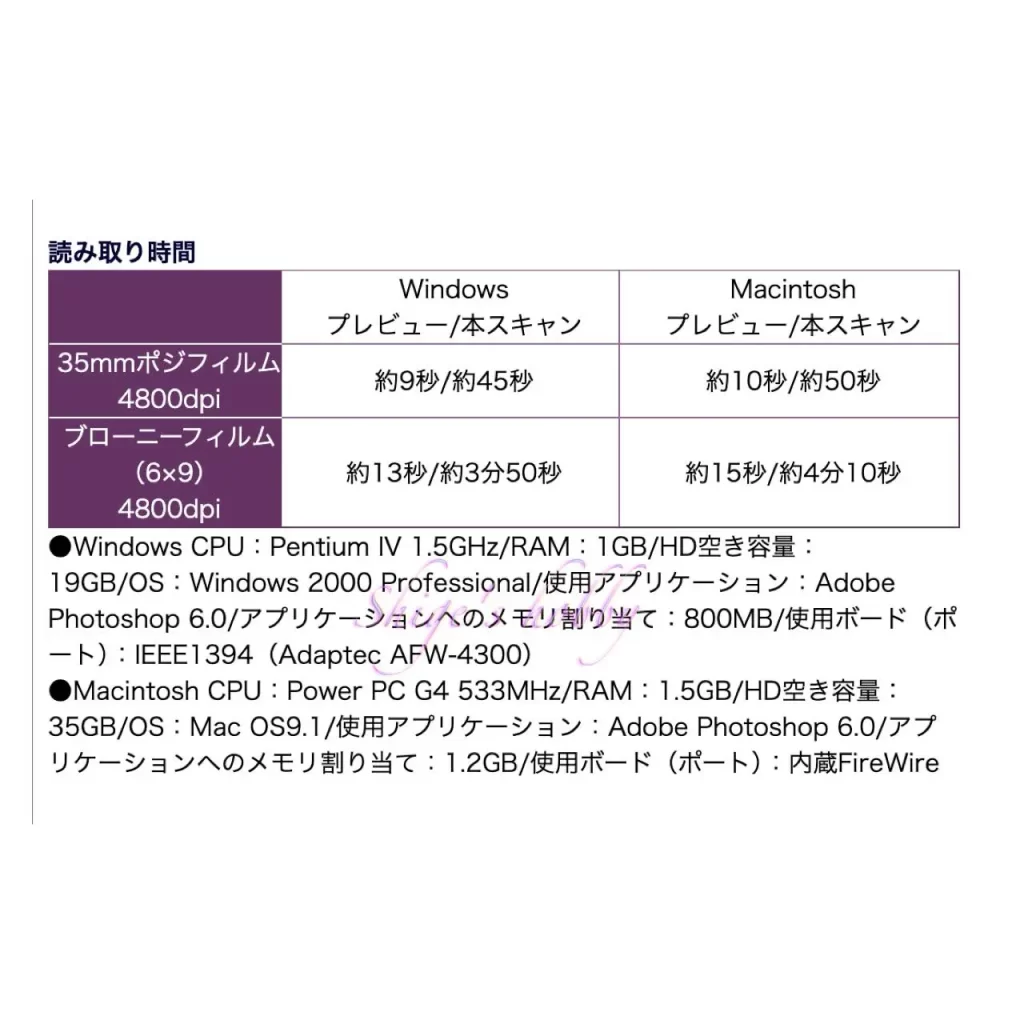
Scanning at 4800 dpi produces images equivalent to approximately 30 megapixels for 35mm film. This is sufficient to reproduce the low-grain quality of positive film (slides) with ISO 50-100.
For negative or black-and-white film, half the resolution, 2400 dpi (approximately 10 megapixels), is sufficient. For web use, 1200 dpi is also acceptable.
File sizes are 84MB in DNG format at 4800 dpi, and 22MB at 2400 dpi. Considering file handling, it’s worth actively using 2400 dpi. The scan size can be determined by how much you plan to enlarge the output for printing.
The default scan result faithfully reproduces the film, so scanning Kodachrome allows you to capture darker colors. With digital, you can tweak colors quite a bit, so it’s nice to have a scanner that faithfully scans the film.




One thing to note when using this scanner is that the film side faces up during scanning, so you need to be careful about the scanning environment to prevent dust from falling during scanning.
To combat dust, this scanner is equipped with an ICE function, which removes small dust particles on the scanner itself. However, the ICE function cannot remove large dust particles, so you need to use a blower to remove any dust on the film before scanning. When using a blower, be careful not to stir up surrounding dust with the blower.
The later DiMAGE Scan Elite 5400 series uses a vertical film carrier insertion method, making it less susceptible to environmental dust.
As for the scanner’s operating noise, because it moves a huge film carrier, it can be noisy, producing a high-pitched, machine-gun-like sound during scanning.
If you’re scanning 35mm film sleeves, the Nikon LS-40, LS-50, LS-4000, and LS-5000 series are quieter and faster.
One weakness of Nikon scanners is that when scanning film mounted in a slide frame, the higher-end models, the LS-4000 and LS-5000, can scan 50 slides in a row using the optional SF-210. However, without the optional SF-210, or with the lower-end models, the LS-40 and LS-50, film mounted in a slide frame must be scanned one by one.
・Operational Test
- The following table lists the environments in which operation has been tested.
| PC name | OS | CPU | Software | 接続 | 動作 |
| Mac Mini 2023 | macOS 14 Sonoma | M2 Pro | VueScan | Thunderbolt3>Thunderbolt2>FireWire | ▲ |
| MacbookPro 2017 | macOS 13 Ventura | Core i7 | VueScan | Thunderbolt3>Thunderbolt2>FireWire | △ |
| MacbookPro 2017 | BootCamp+Windows10 | Core i7 | VueScan | Thunderbolt3>Thunderbolt2>FireWire | ○ |
| MacBookAir 2015 | macOS 12 Montery | Core i7 | VueScan | Thunderbolt2>FireWire | △ |
△:A little bit unstable
○:stable
From here on, I will explain how to connect when using a Mac FireWire, how to connect when using a WindowsIEEE1394, how to use with Ultra-SCSI, and scanner software.
How to connect when using a Mac FireWire
When connecting IEEE1394 (FireWire) to a Mac that only has a USC-C terminal, you can connect the Mac and scanner via the conversion adapter below. Apple is a proponent of FireWire, so even though the terminal shape has changed, they provide conversion adapters so that they can make use of past assets.
- Thunderbolt2-FireWire adapter (MD464ZMA), regular price around 4000 yen
- Thunderbolt 3 (USB-C) to Thunderbolt 2 adapter (MMEL2AM/A), list price around 7,000 yen
Regarding operation on Macs equipped with Apple Silicon such as M1 and M2, when I connected Thunderbolt 3 > Thunderbolt 2 > FireWire and used VueScan, my impression was that it was quite unstable. I’m using a Mac mini equipped with M2 Pro, and VueScan recognizes the scanner, but when I was scanning, the connection between VueScan and the scanner was interrupted and I was unable to continue scanning. My impression is that the operation with M2 is unstable.
It seems necessary to update VueSan or update the IEEE1394 driver, but since IEEE1394 itself is a forgotten standard, it may be difficult to update both.
Macs equipped with Intel CPUs can scan both Thunderbolt3 > Thunderbolt2 > FireWire +VueScan and Thunderbolt2 > FireWire +VueScan almost stably, but it seems to be more unstable than BootCamp + Windows 10.
Currently, the recommended pattern for operating on a Mac is to install Windows 10 with BootCamp and use VueScan. Thunderbolt3>Thunderbolt2>FireWire +VueScan Scanning is possible without any problems. I mainly use this as the scanning environment for DIMAGE Scan Multi Pro.
How to connect when using a Windows IEEE1394
I haven’t been using a Windows PC lately, so I haven’t been able to confirm its operation, but as far as I can see how it works with BootCamp, there seem to be few problems with scanning with Windows 10 and VueScan.
If you have an older notebook PC with an IEEE1394 terminal, you can use it by directly connecting it to a scanner using only a cable.
Desktop PCs basically require an IEEE1394 expansion card, and Windows 10 comes with an IEEE1394 driver as standard, so if you can connect it, you should be able to use it. Since the genuine software for scanning is compatible with old OS, you will need to update it provided by volunteers or use third-party software such as VueScan.
I see motherboards with Thunderbolt3 terminals, but I don’t know if a conversion cable to IEEE1394 is provided, or if it can be connected with a Mac conversion cable.
How to use with Ultra SCSI
If you use SCSI, you will need a SCSI board and a SCSI driver compatible with your OS. It’s fine if the SCSI board recognizes it with a standard SCSI driver, but if it doesn’t, you won’t be able to use it unless the OS provides a SCSI driver.
Also, when using a general-purpose SCSI-USB conversion adapter, the conversion adapter must be operated in SCSI emulation mode (standard drivers provided by general OSs often operate in USB disk mode). If the manufacturer of the USB conversion adapter does not provide a SCSI driver that supports SCSI emulation mode for the OS you are using, it will be difficult to use the scanner.
Many of the older Canon, Minolta, and Nikon film scanners are SCSI-connected, so if you plan to run them on a modern OS, we think it’s essential to verify their operation.
Scanning Software
- The genuine scanner driver is compatible with Windows up to Windows XP-32bit and Mac with Mac-OS X 10.4Tiger.
- VueScan continues to be supported as of 2024.
- VueScan is a well-established scanning software that supports various scanners and film color simulation.
- VueScan is compatible with Mac, Windows, and Linux, and the interface is the same for each OS and the serial number can be used in common.
- There are two ways to purchase: subscription and permanent upgrades, and since I paid for the permanent upgrade in the first half of 2000, the upgrades have continued as of 2024, and I’m grateful that I can continue to use it without any additional costs.
- The supported version of SilverFast is 6.6, which supports mac-OS X 10.6 Snow Leopard and Windows up to Windows XP-32bit.
3.Summary
In conclusion , to sum up the DiMAGE SCAN Multi PRO, if you can connect via IEEE1394/FireWire, you can create a high-speed scanning environment with resolution that will be relevant even in the 2020s.
The one small drawback is that the scanning tray is large, making it difficult to find a place to store it.
Specifications, considerations, etc.
The light source of the older models in the table below is unknown, but models made before 2000 are likely to have used 3-wavelength fluorescent lamps (hot cathode tubes), and models made after 2000 have used 3-wavelength fluorescent lamps (cold cathode tubes). The Elite 5400 II uses white LEDs. The 5400 is described on murauchi.com as a 3-wavelength fluorescent lamp (cold cathode tube), but there is extremely little information on the 5400 (AF-5400), and it is difficult to confirm accurate information.The parts, including the appearance, appear to be almost the same as the 5400. It may be the same white LED as II.
| Series name | DiMAGE Scan Dual | DiMAGE Scan Elite | DiMAGE Scan Multi |
| Model name | Dual Dual II(AF-2820U) Dual III(AF-2840) Dual IV(AF-3200) | Elite Elite II(AF-2920) Elite 5400(AF-5400) Elite 5400II(AF-5400-2) | Multi(F-3000) Multi II(F-3100) Multi PRO(AF-5000) |
| Resolution (dpi) | 2820(Dual,Dual II,Dual III) 3200(Dual IV) | 2820(Elite,Elite II) 5400(Elite 5400,Elite 5400II) | 2820(Multi,Multi II) 4800(Multi PRO) |
| Image Sensor | RGB 3line CCD | ← | ← |
| light source | Unknown(Dual) Three-wavelength fluorescent lamp (cold cathode) (Dual II, III, IV) | Unknown(Elite) Three-wavelength fluorescent lamp (cold cathode) (Elite II,5400) White LED(5400II) | Three-wavelength fluorescent lamp (hot cathode) (Multi / Multi II) Three-wavelength fluorescent lamp (cold cathode) (Multi PRO) |
| Scanning method | Manuscript Fixation Optics moving flatbed scanning 1-pass scanning | ← | ← |
| A/D converter | 12bit(Dual I,II) 16bit(Dual III.IV) | 12bit(Elite) 16bit(Elite II) 16bit(Elite 5400) 16bit(Elite 5400 II) | Unknown(Multi II) 12bit(Multi II) 16bit(Multi PRO) |
| Output | 16bit | ← | ← |
| Digital ICE | None | Unknown(Elite) ICE 3(Elite II) ICE 4(Elite 5400) ICE 4(Elite 5400 II) | Unknown(Multi) ROC(Multi II) ICE 3(Multi PRO) |
| Connect interface | SCSI(Dual I,II) USB 2(Dual III,IV) | Unknown(Elite) USB 1/IEEE1394(II) USB 2/IEEE1394(5400,5400 II) | Unknown(Multi) SCSI(Multi II) SCSI/IEEE1394(Multi PRO) |
| Auto feeder | 6 | ← | ← |
| Slide scan | Exist | ← | ← |
| Large format | None | ← | あり |
| Power supply | AC adapter | ← | Build in |
| Weight(kg) | 1.5(for All products) | Unknown(Elite) 1.5(Elite II) 2.5(Elite 5400) 1.5(Elite 5400 II) | Unknown(Multi) Unknown(Multi II) 4(Multi PRO) |
| Options | 35mm film FH-U1 Slide SH-U1 | Elite /II 35mm film FH-U1 Slide SH-U1 Elite 5400/5400II 35mm film FH-M20 Slide SH-M20 | 35mm film SH-M2 Slide FH-M1 Broni MH-M1 |
| Price(Yen/No-tax) | Unknown(Dual) 6.48万円(Dual II) 4.48万円(Dual III) 3.5万円(Dual IV) | Unknown(Elite) 9.8万円(Elite II) 10.5万円(Elite 5400) 7万円(Elite 5400 II) | 29.8万円(Multi) 31.8万円(Multi II) 35.8万円(Multi PRO) |
| Release date | 1997(Dual) 2000(Dual II) 2002(Dual III) 2004(Dual IV) | 1999(Elite) 2001(Elite II) 2003(Elite 5400) 2005(Elite 5400 II) | 1998(Multi) 2000(Multi II) 2001(Multi PRO) |
Digital ICE4 ™ and Digital ICE ™ are trademarks and technologies of EASTMAN KODAK COMPANY, USA.
Reference links
- Dimage Scan Dual II ASCII article (Japanese)
- Dimage Scan Dual III ASCII article (Japanese)
- Dimage Scan Dual III Itmedia article (Japanese)
- Dimage Scan Dual IV Konica Minolta Press Release PDF
- Dimage Scan Elite II ASCII article (Japanese)
- Dimage Scan Elete5400 murauchi.com article (Japanese)
- Dimage Scan Elite 5400 II Konica Minolta Press Release
- Dimage Scan Multi AstroArts article (Japanese)
- Dimage Scan Multi II AstroArts article (Japanese)
- Dimage Scan Multi PRO PC-Watch article (Japanese)
- Dimage Scan Multi PRO Itmedia article (Japanese)
Affiliate links

Update history
- 2025.8.18
- 2024.05.20:Update the article
- 2023.01.02:First draft

Be First to Comment