A review and photo examples of the Canon EOS 7D digital SLR camera, used with a CONTAX N VARIO SONNAR 24-85 and a LEICA R-mount lens.
- Please see the disclaimer regarding advertising here.
- Italicized links in the text are advertisement links that take you to other sites.
Table of contents
Gallery
The following cameras were used to take the sample photos:
- CONTAX N VARIO SONNAR 24-85mm F3.5-4.5
- LEICA SUMMILUX-R 50mm F1.4 E55
- LEICA SUMMILUX-R 35mm F1.4
- LEICA ELMARIT-R 28mm F2.8 2nd
Review


1.Overview
The CANON EOS 7D is a Canon digital SLR camera equipped with an APS-C size sensor, released in 2009.
It is Canon’s high-end APS-C size sensor digital SLR camera.
It has 18 megapixels, is powered by a dedicated LP-E6N battery, and is compatible with CompactFlash and SDHC cards.
ISO sensitivity is automatically set from ISO 100 to 6400, with an expansion limit of 12800.
Canon’s APS-C size sensor is 22.3 x 14.9mm, slightly smaller than the roughly 23.5 x 15.7mm used by Nikon, Sony, Pentax, and Fujifilm, resulting in a different 35mm conversion factor for attached lenses.
Canon’s 35mm conversion factor is 1.6x.
Nikon, Sony, Pentax, and Fujifilm’s 35mm conversion factor is 1.5x.
The sensor size comparison is shown in the chart below.

To be more specific, if you use a 50mm focal length lens, it’s equivalent to 80mm for Canon, and 75mm for Nikon, Sony, Pentax, and Fujifilm.
The conversion factors for the R-mount lenses I own are as follows. As you can see from the table below, there’s no doubt that the smaller the conversion factor, the wider the wide-angle lens you can use.
| Lens name | Actual focal length | CANON APS-C Conversion factor x1.6 | CANON APS-H Conversion factor x1.3 |
| SUPER ELMARIT,SUPER ELMAR | 15 | 24 | 19.5 |
| Fisheye ELMARIT | 16 | 25.6 | 20.8 |
| ELMARIT | 19 | 30.4 | 24.7 |
| SUPER ANGULON | 21 | 33.6 | 27.3 |
| ELMARIT | 24 | 38.4 | 31.2 |
| ELMARIT | 28 | 44.8 | 36.4 |
| SUMMICRON,ELMARIT | 35 | 56 | 45.5 |
| SUMMICRON,SUMMILUX | 50 | 80 | 65 |
| Macro ELMARIT | 60 | 96 | 78 |
| SUMMILUX | 80 | 128 | 104 |
| ELMARIT,SUMMICRON,APO SUMMICRON | 90 | 144 | 117 |
| ELMAR,APO ELMARIT | 100 | 160 | 130 |
| HEKTOR | 125 | 200 | 162.5 |
| ELMARIT | 135 | 216 | 175.5 |
| ELMAR,APO TELYT,ELMARIT,APO ELMARIT,SUMMICRON | 180 | 288 | 234 |
| APO TELYR,ELMARIT | 280 | 448 | 364 |
2.Usability
As mentioned at the end of the specifications and considerations section, my purpose in purchasing the Canon EOS 7D is to use Leica R-mount lenses.
The only autofocus lens I own is the CONTAX VARIO SONNAR N 24-85mm, a CONTAX N-mount converted to EF-mount. I purchased this lens cheaply in the US because the aperture mechanism was broken on a lens converted from N-mount to EF-mount.
When used with the EOS 7D, the focusing range is 38mm to 136mm, the same as that of an older zoom lens.
As for the EOS 7D’s autofocus, I’ve only used it with the CONTAX VARIO SONNAR N 24-85mm, and it seems to be fast enough. Since it’s a questionable modified lens, the accuracy of the autofocus is sometimes off when I look at the results. This could be due to a problem with the lens itself, and I might get better results with a genuine Canon lens, but I’m not interested in adding an EF-mount lens at the moment.
Since I’ll be using a LEICA R-mount lens, I’ll have to use manual focus.
By adjusting the diopter of the EOS 7D’s viewfinder appropriately, it is possible to fine-tune the focus to a certain extent, but depending on the subject, it can be difficult to tell whether the focus is correct or not, so the photographer will need to get used to the viewfinder’s quirks.
After all, the high-definition electronic viewfinders built into mirrorless cameras make it overwhelmingly easier to fine-tune the focus with manual focus lenses.
The viewfinder’s display functions have evolved compared to older SLR cameras, and shooting aid grids can now be displayed without the need to replace the screen. Because a transparent LCD screen is sandwiched between the viewfinder for this display, it has the disadvantage of being slightly darker than a plain viewfinder. It is not possible to display an electronic level in the viewfinder, as one might expect.
The EOS 7D has live view, so although you can check the focus on the rear LCD screen, it can be used as an auxiliary tool to fine-tune the focus when you’re unsure about the focus. Shooting while viewing the rear LCD monitor increases the likelihood of camera shake, so using a tripod is recommended. However, handheld shooting requires measures to prevent camera shake, such as increasing the shutter speed and ISO sensitivity.
The ISO sensitivity range is normally 100-6400, with an extended range of 12800. Although tolerances vary depending on the subject, I set the auto ISO to 1600.
The camera’s shape is a classic DSLR, and the moderately deep grip feels comfortable in the hand, making it easy to handle even for someone with small hands like me. I also purchased the BG-E7 Vertical Grip at the same time, but due to its bulkiness, I rarely use it. The BG-E7 Vertical Grip can use two dedicated LP-E6N batteries or AA batteries in the AA battery holder, but my used battery grip did not include the AA battery holder. AA batteries generally have a low voltage, so using AA batteries will likely result in a slower burst speed.
In terms of exposure adjustment, the rear dial allows direct exposure compensation in all modes, making operation straightforward.
3.Summary
In conclusion, to sum up the Canon EOS 7D, it is still a practical SLR camera in terms of image quality as of 2025.
However, since the SLR camera system is inferior to mirrorless cameras in many ways, it is best to clarify your intended use before purchasing.
Some photographers prefer the mirror and shutter sound when taking pictures, but that is a matter of personal preference.
The weaknesses of SLR cameras and the advantages of mirrorless cameras
- Lack of flexibility in viewfinder display → EVF allows for more information display options, and brightness adjustment in dark places
- Mechanical shutters and mirror mechanisms can be noisy → Electronic shutters allow for quieter shooting
- Camera systems, including lenses, tend to be large → The lack of a shutter mechanism allows for smaller cameras and lenses
Specifications, considerations, etc.
Leica R mount lenses


The Canon EF mount is a convenient mount that allows you to attach a variety of third-party lenses via a mount adapter. However, because the rear element of some Leica R mount lenses is located close to the mirror, certain lenses can cause the camera to malfunction and become unusable with EOS digital SLR cameras equipped with 35mm full-frame sensors.
At one time, I used the Canon EOS 1Ds Mk-III, a 35mm full-frame sensor camera, with a Leica R mount body, but I was unable to use almost any lenses with a focal length wider than 50mm due to Err20 (Error 20).
The table below summarizes the errors for Leica R mount lenses and EOS digital cameras, so please refer to it to see which lenses are compatible with each camera.
The EOS-1D series, equipped with an APS-H sensor, has a smaller mirror size, so the error rate is lower than with the 1Ds and 1DX, which are equipped with 35mm full-frame sensors. However, some lenses still cause errors and become unusable.
Furthermore, EOS digital SLR cameras with APS-C sensors, like the EOS 7D I’m using here, have the smallest mirrors, meaning there’s almost no chance of errors preventing the use of Leica R-mount lenses. I’ve been testing my own lenses, and so far none have been unusable due to errors.
Of course, there are almost no issues when using Leica R-mount lenses with mirrorless cameras, but since the Leica R-mount is an SLR camera mount, I purchased the EOS 7D to fulfill my personal wish to use them with an SLR camera.
Of course, when using lenses with an APS-C sensor, you can’t achieve the full focal length of a 35mm film, but being able to forcibly eliminate the peripheral distortion common with older lenses can be an advantage. I’ll be using my Leica R-mount lenses with the EOS 7D. I’ll update each lens’s page with my impressions.
EOS 7D or later digital SLR cameras with APS-C size sensors
The Canon EOS 7D was the first consumer-grade digital SLR camera to achieve 8 frames per second. Even among professional cameras, only Nikon’s single-digit D series and Canon’s 1D series achieved 8 frames per second, so the release of the EOS 7D made quite an impact. Nikon, a rival from the SLR era, released the Nikon D500 with an APS-C sensor capable of continuous shooting in 2016, so the EOS 7D’s 2009 release was truly groundbreaking at the time.
Though this camera was released as a high-end model with an APS-C sensor, the sad thing about digital cameras is that the subsequent mid-range EOS-70D, EOS-80D, and EOS-90D cameras boasted higher performance than the EOS 7D in some areas.
In particular, the EOS-70D featured Dual Pixel CMOS AF, which utilizes the sensor for live view autofocus, bringing live view autofocus performance to the same level as mirrorless cameras. Dual Pixel CMOS AF has become standard equipment on subsequent Canon cameras.
However, because the improvements are mirrorless-like, there’s little room for improvement in the mirror, viewfinder, and other features characteristic of SLR cameras. While there are several features we’d like to see, such as a quieter mirror pop-up sound, quieter shooting (including the shutter sound), and a more user-friendly multi-function viewfinder, future cameras have seen little improvement in these areas.
The successor, the EOS 7D Mark-II, was released in 2014. This camera improved its frame speed to 10 frames per second and featured the latest Dual Pixel CMOS AF autofocus, making it the ultimate Canon APS-C sensor digital SLR camera. However, the viewfinder, the heart of an SLR camera, remains unchanged from the EOS 7D, and the pixel count has increased by 4 megapixels to 22 megapixels, making it difficult to see any significant differences in general use.
The EOS 7D was a popular camera, and used cameras are often sold for cheaper than mid-range and entry-level cameras such as the EOS-70D and EOS Kiss X4. This camera is often heavily used and has a high shutter count, so it is best to buy a camera with a published shutter count, or if it is not published, bring a laptop and check the shutter count before purchasing.
Canon digital SLR camera shutter count
To check the shutter count for Canon cameras, you need to connect the camera to a PC via USB.
Dedicated software is required to check this, and for Windows, the free software “Canon EOS DIGITAL Info” is registered on Sourceforge and available free of charge.

For Mac, only paid software is available, and both “ShutterCount” and “Free Shutter Count” require a paid subscription in order to check the shutter count. The latter, “Free Shutter Count,” has “free” in its name, but it’s confusingly free as it only lets you check the last three digits of the shutter count. I was going to post the results of my check, but while I was able to connect with the camera when the firmware was 2.03, after updating to 2.06, the camera and software no longer connected.
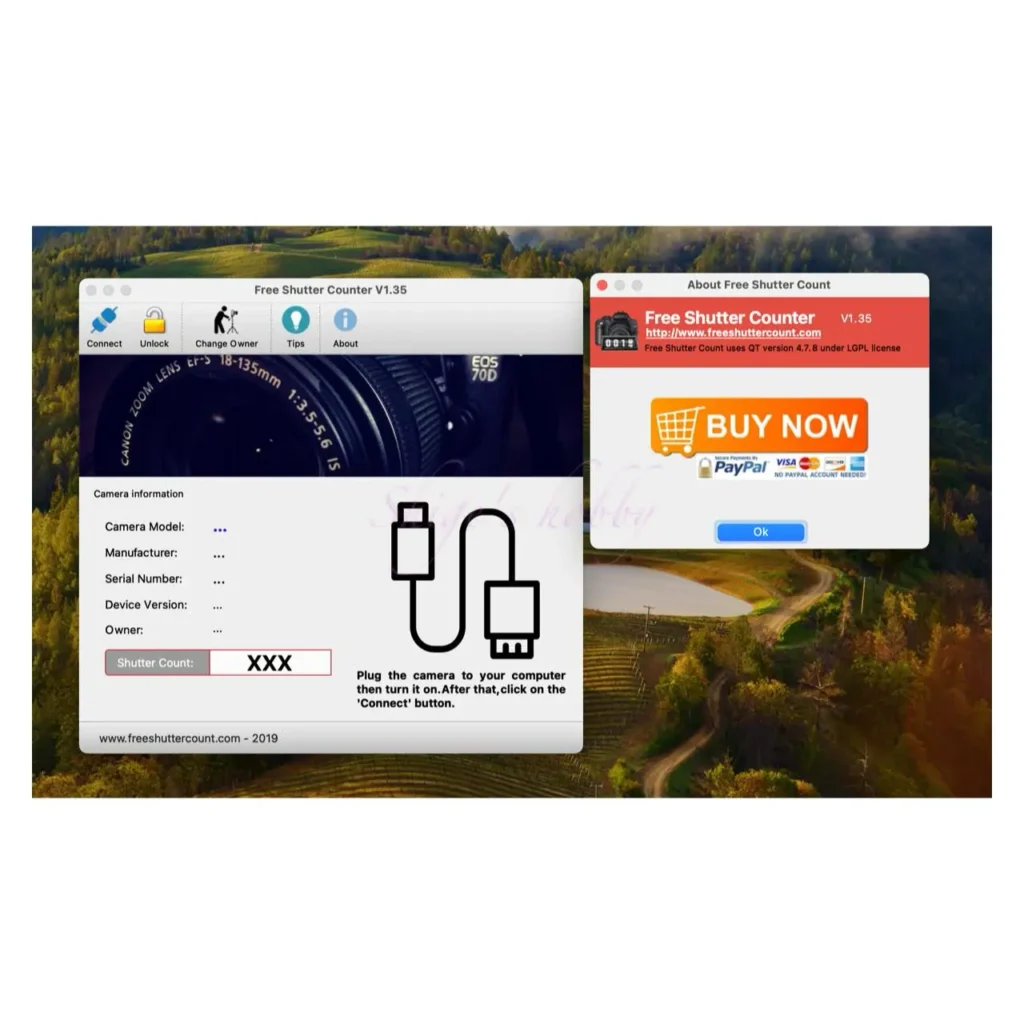
Regarding checking the shutter count, Nikon cameras record the shutter count in the captured image, which is the opposite of Canon, making it easy to check. With either method, it is sometimes difficult to say for sure whether the number is accurate, and even a low shutter count can cause the camera to malfunction, so it is best to think of the shutter count as a guide to the health of the camera.
| Items | EOS 7D | EOS 7D Mark-II |
| Camera Effective Pixels | 1800 | 2200 |
| Image sensor type | CMOS | CMOS |
| Image sensor size | 22.3×14.9mm | 22.3×14.9mm |
| Lens mount | CANON-EF | CANON-EF |
| Back LCD | 3.0-inch/approx. 920,000 dots (VGA) | Wide 3.0-inch (3:2) / Approx. 1.04 million dots |
| Finder | Eye-level pentaprism Approximately 100% vertical and horizontal Approximately 1.0x magnification (50mm lens, infinity, -1m-1) | Eye-level pentaprism Approximately 100% vertical and horizontal Approximately 1.0x magnification (50mm lens, infinity, -1m-1) |
| Frame speed | 8 frames per second | 10 frames per second |
| Image processor | Dual DIGIC 4 | Dual DIGIC 6 |
| Battery | LP-E6N / LP-E6 | LP-E6N / LP-E6 |
| Recorded media | Compact Flash | Compact Flash & SDXC |
| Size(mm) W x H x D | 148.2 × 110.7 × 73.5 | 148.6 × 112.4 × 78.2 |
| Weight(g) | 820 | 910 |
| Release date | October 2009 | October 2014 |
Options
Reference links
- Errors with Leica R-mount lenses and EOS digital cameras
- CANON EOS 7D・CANON Official page
- CANON EOS 7D Mark-II・CANON Official page
- Canon EOS DIGITAL Info・Sourceforge download page
- CONTAX N VARIO SONNAR 24-85mm F2.8-3.5・Shige’s hobby
- LEICA R SUMMILUX 50mm F1.4 E55・Shige’s hobby
- LEICA R SUMMILUX 35mm F1.4・Shige’s hobby
- LEICA R ELMARIT 28mm F2.8 2nd・Shige’s hobby
Affiliate links
- Canon Battery Pack LP-E6N / LP-E6 ・Ads by Amazon
- Canon Battery Charger LC-E6・Ads by Amazon
- Vertical grip: BG-E7・Ads by Amazon
- CANON EOS 7D・Ads by Yahoo Shopping
- CANON EOS 7D・Ads by Amazon
- CANON EOS 7D・Ads by Rakuten
- CONTAX VARIO SONNAR N 24-85mm・Ads by Yahoo Shopping

Amazon Prime Sale
Update history
- 2025.10.6

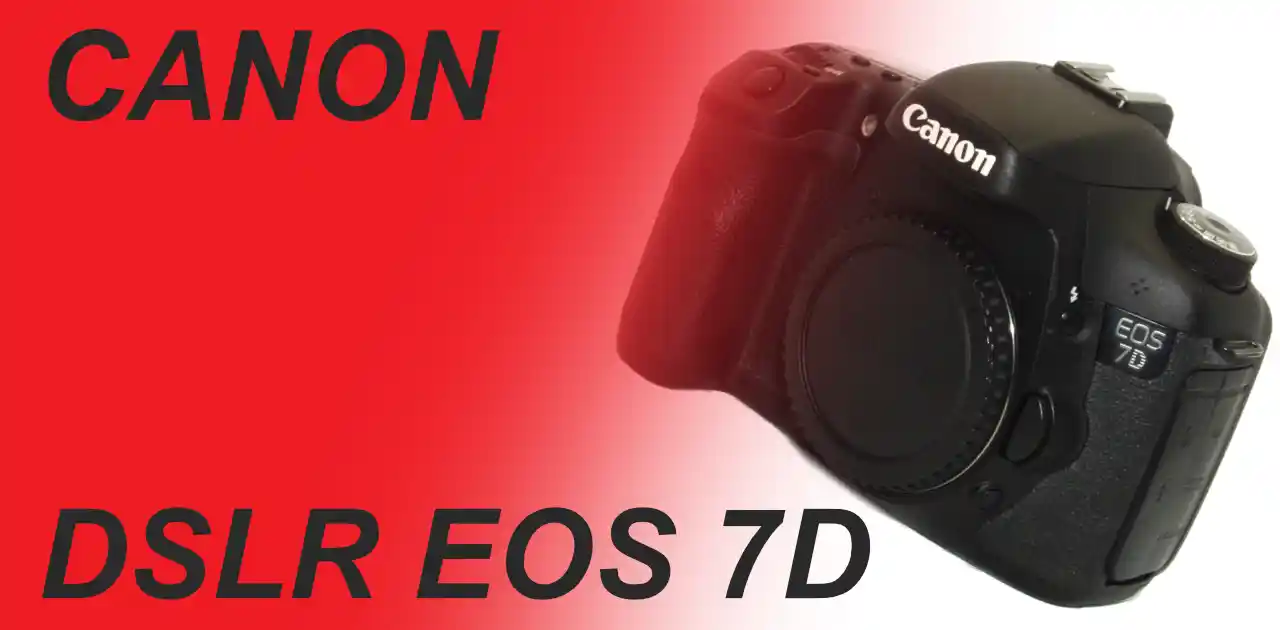
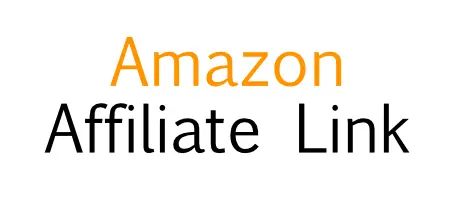
Be First to Comment